un cable Mini Usb A, de un Sanyo S1, el cual utilizaba para conectar
todos los celulares que tienen este pin entre ellos Blackberrys, Mot V8, Nokia y Samsung.
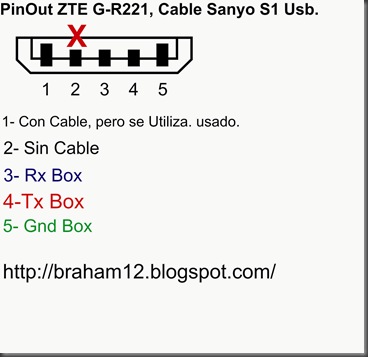
1- Mire que funcionara para leer el celular.
==== D:\Archivos de programa\InfinityBox\MModule\MModule.exe [18/01/2011 07:41:47 p.m.] ====
web site: http://www.infinity-box.com
support forum in English: http://forum.gsmhosting.com/vbb/f296/
http://www.infinity-cdma.com
http://www.infinity-best.com
http://www.pinfinder-box.com
Loading data, wait...
[Infinity Box] MModule v3.72
smart-card: connected
S/N: 516F:0116
Wait...
Device: Aiko-17G
Done
Device: ZTE-R221
Action: read/check information
Model: ZTE-R221
Checking data, wait...
Phone should be Switched ON !
Connecting, wait...
error: connection failed !
If you are sure that cable is good - select another baudrate (f.e. set baudrate to "autodetect")
operation failed !
Finished, time used: 13 sec
Remove/Install battery now !
Action: read/check information
Model: ZTE-R221
Checking data, wait...
Phone should be Switched ON !
Connecting, wait...
Phone detected, wait...
Hardware version: MT6223, E05
Hardware version: ZTENJ23D_09A_HW
Software version: DOMI-CLA-T8SM-P109A1
Software date: 2000.00.00
Barcode: 252778623258 10P
imei-1: 359264032320557
Finished, time used: 7 sec
Remove/Install battery now !
Con esto dije que funciona el cable, vamos a seguir leyendo el cell a ver que pasa!!!
2- Procedi a Desbloquear el celular.
==== D:\Archivos de programa\InfinityBox\MModule\MModule.exe [18/01/2011 07:48:55 p.m.] ====
web site: http://www.infinity-box.com
support forum in English: http://forum.gsmhosting.com/vbb/f296/
http://www.infinity-cdma.com
http://www.infinity-best.com
http://www.pinfinder-box.com
Loading data, wait...
[Infinity Box] MModule v3.72
smart-card: connected
S/N: 516F:0116
Wait...
Device: ZTE-R221
Done
==== [18/01/2011 07:49:10 p.m.] ====
COM6 [VCP0] selected
module v3.72
Action: "user code"
unlock method: smart fast
Model: ZTE-R221
Checking data, wait...
Phone should be Switched OFF !
Press and HOLD Power button now !
error: can't activate test mode
error: operation failed !
Finished, time used: 1 sec
Remove/Install battery now !
Action: read/check information
Model: ZTE-R221
Checking data, wait...
Phone should be Switched ON !
Connecting, wait...
Phone detected, wait...
Hardware version: MT6223, E05
Hardware version: ZTENJ23D_09A_HW
Software version: DOMI-CLA-T8SM-P109A1
Software date: 2000.00.00
Barcode: 252778623258 10P
imei-1: 359264032320557
Finished, time used: 2 sec
Remove/Install battery now !
==== [18/01/2011 07:49:34 p.m.] ====
COM6 [VCP0] selected
module v3.72
Action: "user code"
unlock method: smart fast
Model: ZTE-R221
Checking data, wait...
Phone should be Switched OFF !
Press and HOLD Power button now !
19200 autodetect
Initializing [6223:8A05:8A00]...
CPU: MT6223
chip: 0011:4662:000C
status: FF
Connecting at 19200, wait...
Release Power button now !
Phone detected, wait...
Hardware: MT6223,E05
Date: 2000.00.00
Version: 1.0
Version: DOMI-CLA-T8SM-P109A17V1.0.1B01
Version: ZTENJ23D_09A_HW
86 byte(s) read
imei: 35926403232055
connection Ok
192 byte(s) read
reading data...
reading data #2...
building new data...
writing data...
user code set to: 0000
Finished, time used: 14 sec
Remove/Install battery now !
==== [18/01/2011 07:50:46 p.m.] ====
COM6 [VCP0] selected
module v3.72
Action: "sp-unlock"
unlock method: smart fast
Model: ZTE-R221
Checking data, wait...
Phone should be Switched OFF !
Press and HOLD Power button now !
error: can't activate test mode
error: operation failed !
Finished, time used: 6 sec
Remove/Install battery now !
==== [18/01/2011 07:51:09 p.m.] ====
COM6 [VCP0] selected
module v3.72
Action: "sp-unlock"
unlock method: smart fast
Model: ZTE-R221
Checking data, wait...
Phone should be Switched OFF !
Press and HOLD Power button now !
19200 autodetect
Initializing [6223:8A05:8A00]...
CPU: MT6223
chip: 0011:4662:000C
status: FF
Connecting at 19200, wait...
Release Power button now !
Phone detected, wait...
Hardware: MT6223,E05
Date: 2000.00.00
Version: 1.0
Version: DOMI-CLA-T8SM-P109A17V1.0.1B01
Version: ZTENJ23D_09A_HW
86 byte(s) read
imei: 35926403232055
connection Ok
192 byte(s) read
reading data...
reading data #2...
building new data...
writing data...
180 byte(s) read
reading data...
972 byte(s) read
building new data...
writing data...
verifying...
verification Ok
done ----------------------------------------Eureca!!!!! Se Hizo!!!
Finished, time used: 15 sec
Remove/Install battery now !



2 comentarios:
sabes algon codigo para alterarle la bocina ami zte r221 gracias.
No invento con eso, esto puede dañar algo del Celular.
Publicar un comentario