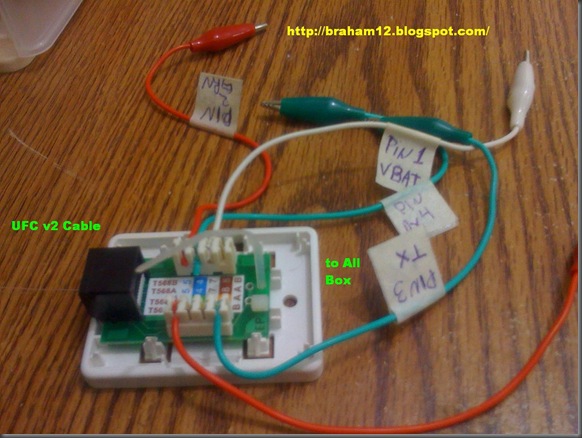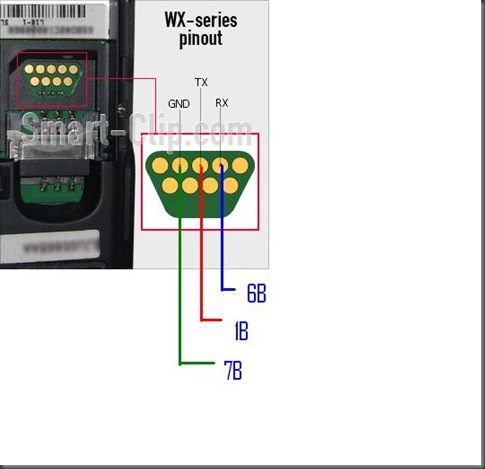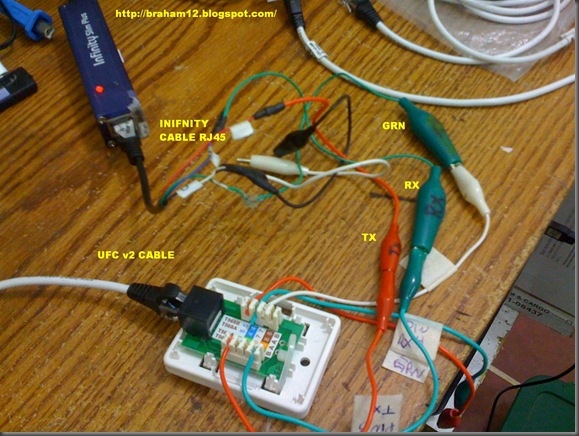Unlock Motorola WX181
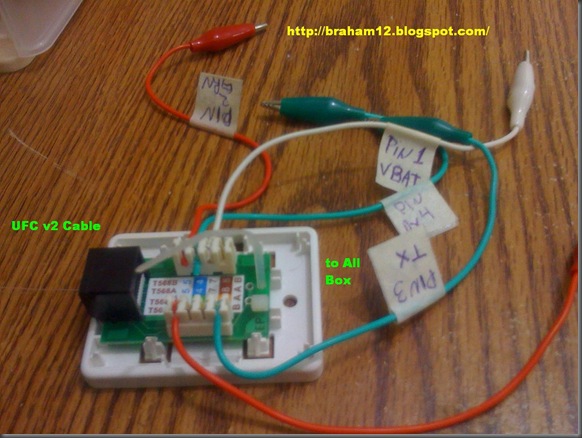
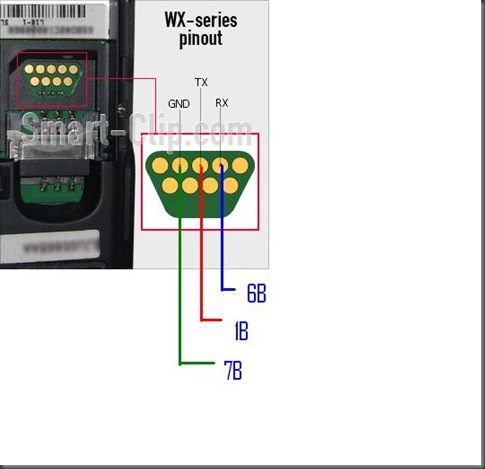
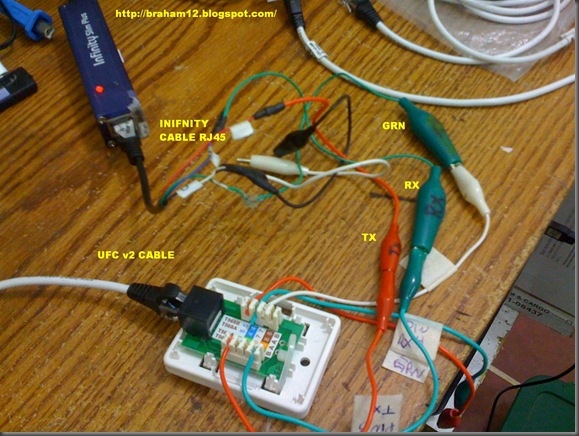

==== c:\InfinityBox\MModule\MModule.exe [19/04/2011 06:19:41 p.m.] ====
http://www.infinity-box.com
http://www.infinity-best.com
http://www.infinity-cdma.com
http://www.pinfinder-box.com
http://www.language-editor.com
http://www.content-extractor.com
sales department: sales@infinity-box.com
support forum: http://forum.gsmhosting.com/vbb/f296/
Loading data, wait...
[Infinity Box] MModule v3.82
smart-card: connected
S/N: XXXXXXXX
Wait...
Device: Motorola-WX181
Done
==== [19/04/2011 06:22:01 p.m.] ====
COM4 [VCP0] selected
module v3.82
Device: Motorola-WX181
Checking data, wait...
advanced flash detection enabled
Action: read/check information
====> Boot ...
Press and HOLD Power button now !
error: can't detect device
Release Power button now !
in case of initial connection problem: on/off "Boot baudrate autoselect"
Boot Fail
Finished, time used: 1 min 35 sec
Remove/Install battery now !
==== c:\InfinityBox\MModule\MModule.exe [19/04/2011 06:48:03 p.m.] ====
http://www.infinity-box.com
http://www.infinity-best.com
http://www.infinity-cdma.com
http://www.pinfinder-box.com
http://www.language-editor.com
http://www.content-extractor.com
sales department: sales@infinity-box.com
support forum: http://forum.gsmhosting.com/vbb/f296/
Loading data, wait...
[Infinity Box] MModule v3.82
smart-card: connected
S/N: XXXXXXXX
Wait...
Device: Motorola-WX181
Done
==== [19/04/2011 06:48:26 p.m.] ====
COM4 [VCP0] selected
module v3.82
Device: Motorola-WX181
Checking data, wait...
advanced flash detection enabled
Action: read/check information
====> Boot ...
Press and HOLD Power button now !
error: can't detect device
Release Power button now !
in case of initial connection problem: on/off "Boot baudrate autoselect"
Boot Fail
Finished, time used: 18 sec
Remove/Install battery now !
==== [19/04/2011 06:49:27 p.m.] ====
COM4 [VCP0] selected
module v3.82
Device: Motorola-WX181
Checking data, wait...
advanced flash detection enabled
Action: read/check information
====> Boot ...
Press and HOLD Power button now !
19200 fixed
Connecting, wait...
Initializing [6223:8A05:8A00]...
CPU: MT6223
chip: 0011:4E38:A00C
status: 01
boot packet size: 0400
Release Power button now !
Boot Done
====> Initialize ...
detecting chip #00 in region #00...
flash: 2088BAFFFFFFFF:2088BA00000000
flash: ST Intel std [def 003Fx010000 0008x002000] 4Mb
otp offset: 003F0000
number of flash chip/regions detected: 01/01
Initialize Done
====> Set baud ...
921600
Set baud Done
====> Initialize bootcode ...
Initialize bootcode Done
====> Check firmware integrity ...
usb bootloader detect...
..
usb bootloader detect (phase #2)...
..
usb bootloader (chip) is absent
searching rom info...
search rom info finished
rom info structure: [standard] type (05)
TCL-ID is present
rom info detection finished
TCL-ID detection...
TCL-ID detection done
rom info ver: 05
sw version: JRD23_NEP_08A_PCB01_GSM_MT6223_S00.MAUI_08A_W08_36_SP1_V28_F1.BIN
project-id: MAUI.08A.W08.36.SP1.V28.F1, 00000000
code offset: 00000000
ffs offset/size [01]: 003A0000/00058000
TCL-ID identification
version: 564
provider: M181AA-2AAVDO1
customization: CM56GR10
customization: XM56GR10
TCL-ID identification done
rom info structure: [standard] type (05)
TCL-ID is present
ffs/eeprom address assigned: 003A0000
sec info (detailed) detection...
searching sec info#1...
search sec info#1 finished
sim-lock status: enabled
product id: JRD_COMMUNICATION_U91X_PRODUCTS
area1 is valid
area2 is valid
area3 is valid
area4 is valid
searching sec info#2...
.
search sec info#2 finished
detecting firmware version...
firmware version: JRD23_NEP_08A_PCB01_GSM_MT6223_S00.MAUI_08A_W08_36_SP1_V28_F1.BIN
detecting firmware build...
.........
firmware date/time: 2010-04-21 18-51
hw1: JRD23_NEP_08A_HW
hw2: 08A_JRD23_NEP_08A
done
detecting product-id...
product-id: U91X
detecting languages...
...........
language parameters detected
detected languages: En Nl Fr Es Pt
original imei: 0000F581454353
file saved: c:\InfinityBox\MModule\backup_security\Motorola-WX181_JRD23_NEP_08A_PCB01_GSM_MT6223_S00.MAUI_08A_W08_36_SP1_V28_F1__system_log__00000000_20110419-185035.B0X.bin
Finished, time used: 1 min 4 sec
Remove/Install battery now !
==== [19/04/2011 06:58:26 p.m.] ====
COM4 [VCP0] selected
module v3.82
Device: Motorola-WX181
Checking data, wait...
advanced flash detection enabled
Action: rebuild security area
====> Boot ...
Press and HOLD Power button now !
19200 fixed
Connecting, wait...
Initializing [6223:8A05:8A00]...
CPU: MT6223
chip: 0011:4E38:A00C
status: 01
error: initialize step #1 failed
Release Power button now !
in case of initial connection problem: on/off "Boot baudrate autoselect"
Boot Fail
Finished, time used: 13 sec
Remove/Install battery now !
==== [19/04/2011 06:59:05 p.m.] ====
COM4 [VCP0] selected
module v3.82
Device: Motorola-WX181
Checking data, wait...
advanced flash detection enabled
Action: rebuild security area
====> Boot ...
Press and HOLD Power button now !
19200 fixed
Connecting, wait...
Initializing [6223:8A05:8A00]...
CPU: MT6223
chip: 0011:4E38:A00C
status: 01
boot packet size: 0400
Release Power button now !
Boot Done
====> Initialize ...
detecting chip #00 in region #00...
flash: 2088BAFFFFFFFF:2088BA00000000
flash: ST Intel std [def 003Fx010000 0008x002000] 4Mb
otp offset: 003F0000
number of flash chip/regions detected: 01/01
Initialize Done
====> Set baud ...
921600
Set baud Done
====> Initialize bootcode ...
Initialize bootcode Done
====> Check firmware integrity ...
usb bootloader detect...
..
usb bootloader detect (phase #2)...
..
usb bootloader (chip) is absent
searching rom info...
search rom info finished
rom info structure: [standard] type (05)
TCL-ID is present
rom info detection finished
TCL-ID detection...
TCL-ID detection done
rom info ver: 05
sw version: JRD23_NEP_08A_PCB01_GSM_MT6223_S00.MAUI_08A_W08_36_SP1_V28_F1.BIN
project-id: MAUI.08A.W08.36.SP1.V28.F1, 00000000
code offset: 00000000
ffs offset/size [01]: 003A0000/00058000
TCL-ID identification
version: 564
provider: M181AA-2AAVDO1
customization: CM56GR10
customization: XM56GR10
TCL-ID identification done
rom info structure: [standard] type (05)
TCL-ID is present
ffs/eeprom address assigned: 003A0000
sec info (detailed) detection...
searching sec info#1...
search sec info#1 finished
sim-lock status: enabled
product id: JRD_COMMUNICATION_U91X_PRODUCTS
area1 is valid
area2 is valid
area3 is valid
area4 is valid
searching sec info#2...
.
search sec info#2 finished
security area (sec info, cust) calculation...
identification header detected
customization: XM56GR10
customization name adjusted
flash: 2088BAFFFFFFFF:2088BA00000000
flash: 2088BAFFFFFFFF:2088BA00000000
Write: security area (sec info, cust)
security area (sec info, cust) calculation done
security area (sec info, hash) calculation...
max address is too big, should be recalculated: 0827D124->0826B790
..................security area (sec info, hash) detecting size...
security area (sec info, hash) detecting parameters...
security area (sec info, hash) encoding...
done
flash: 2088BAFFFFFFFF:2088BA00000000
flash: 2088BAFFFFFFFF:2088BA00000000
Write: security area (sec info, hash)
security area (sec info, hash) calculation done
Check firmware integrity Done
====> Check firmware content ...
Check firmware content Done
====> Backup required data ...
original imei: 0000F581454353
flash: 2088BAFFFFFFFF:2088BA00000000
Backup required data Done
====> Patch required data ...
Patch required data Done
====> Special operation ...
Special operation Done
====> Write ...
Write Done
====> Finalization ...
ffs formatting...
flash: 2088BAFFFFFFFF:2088BA00000000
Finalization Done
file saved: c:\InfinityBox\MModule\backup_security\Motorola-WX181_JRD23_NEP_08A_PCB01_GSM_MT6223_S00.MAUI_08A_W08_36_SP1_V28_F1__system_log__00000000_20110419-190035.B0X.bin
Finished, time used: 1 min 27 sec
Remove/Install battery now !
File system has been modified !
It is need to press and HOLD phone "Power" button
during long time (up to 1 min) to make phone Powered-On !